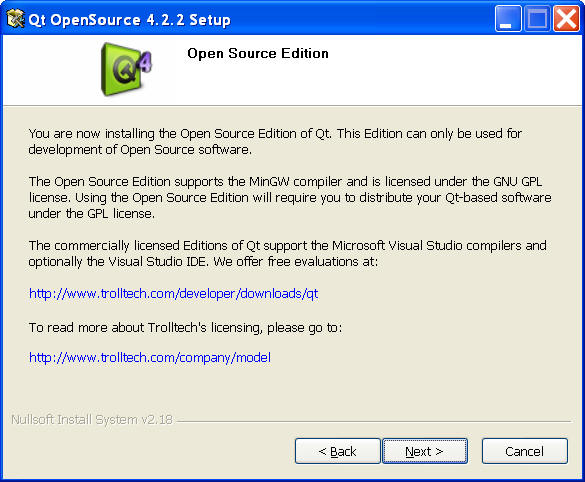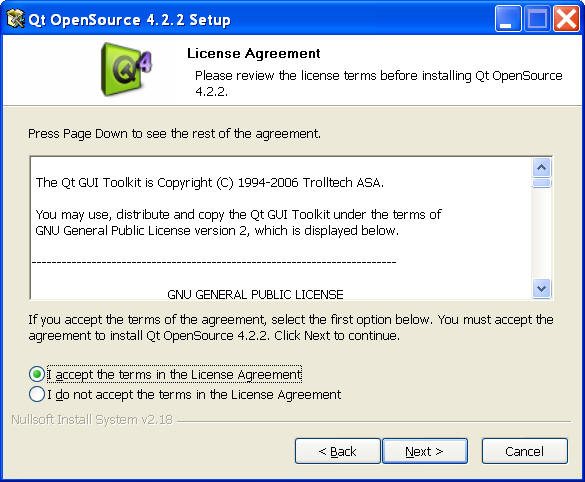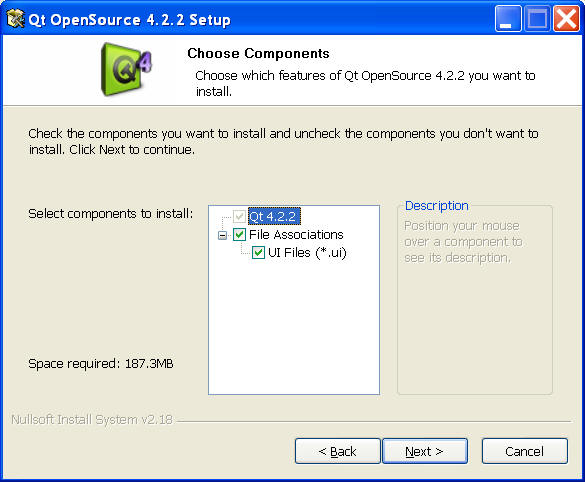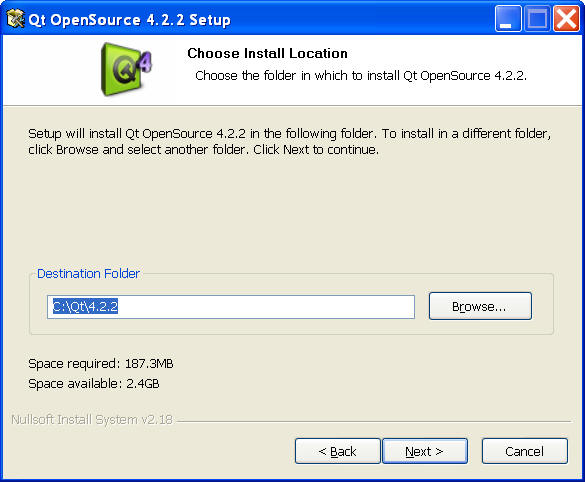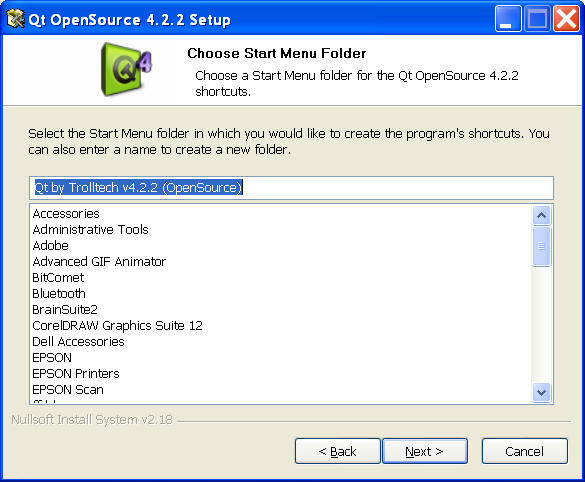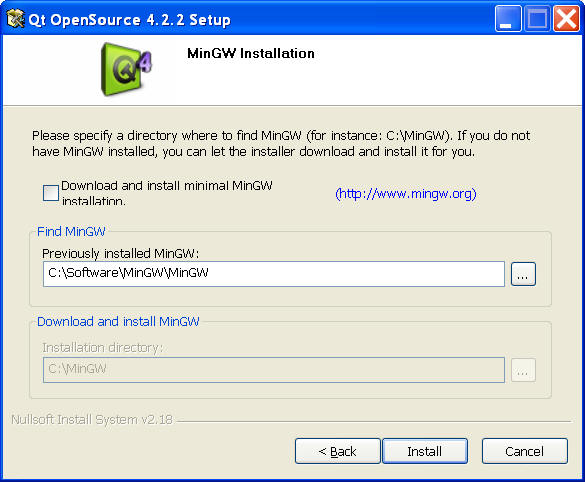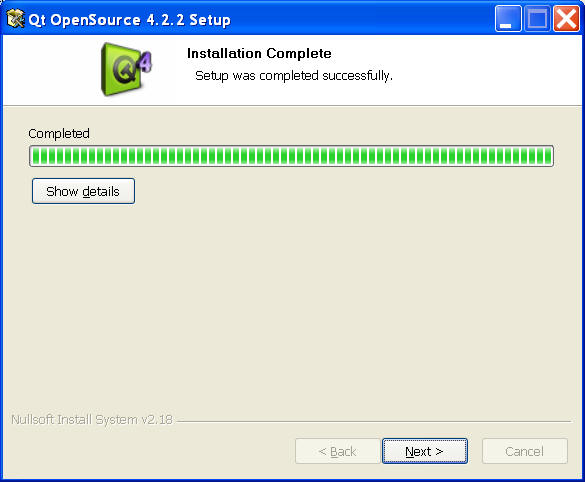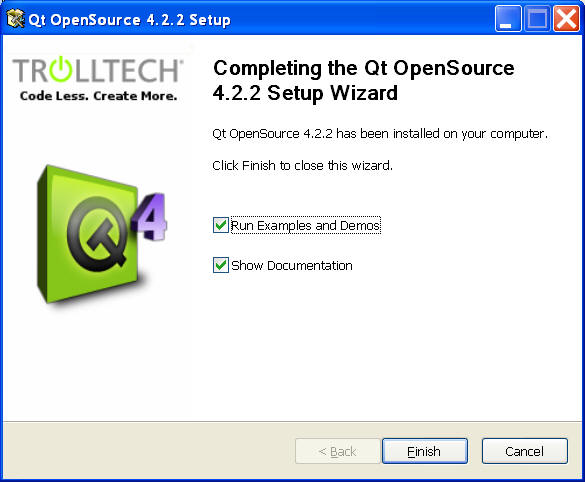QT Installation Instructions
|
|
It is important to remember to build Debug Libraries (in step 5). 1. Download QT Open Source Edition for Windows. The webpage is: http://www.trolltech.com/developer/downloads/qt/windows The most recent release is: 2. Run this executable, and click Next several times:
3. If MinGW is installed is already installed, specify the location of its installation and click Install button to install QT.
4. When installation completes, click Next.
5. Build Debug Libraries: |